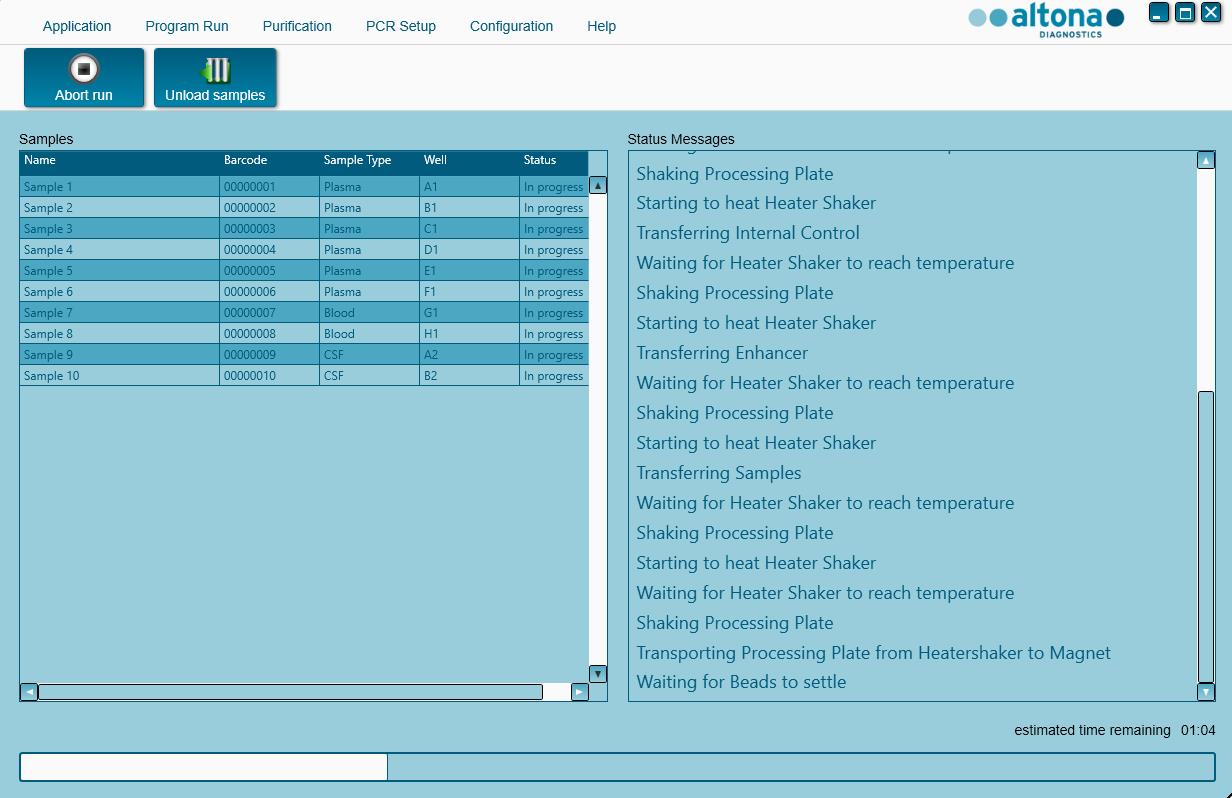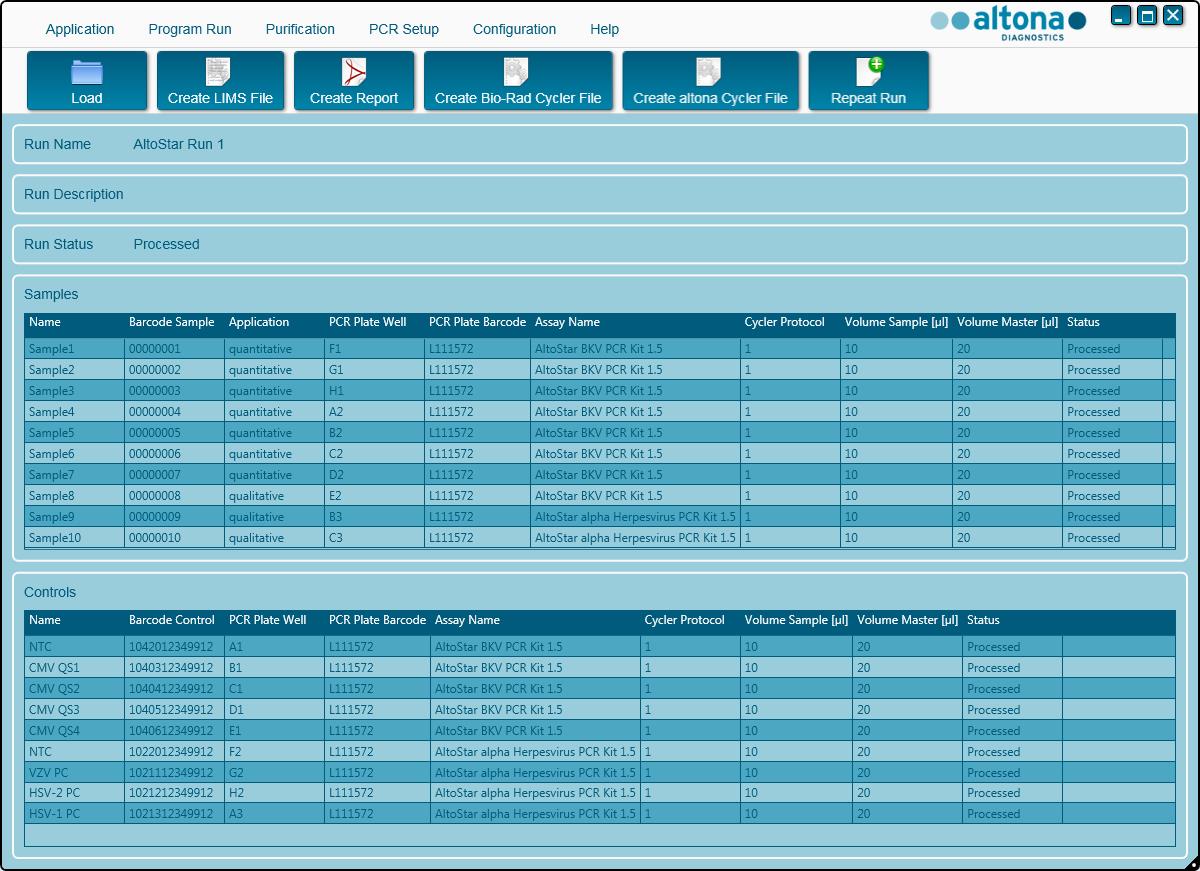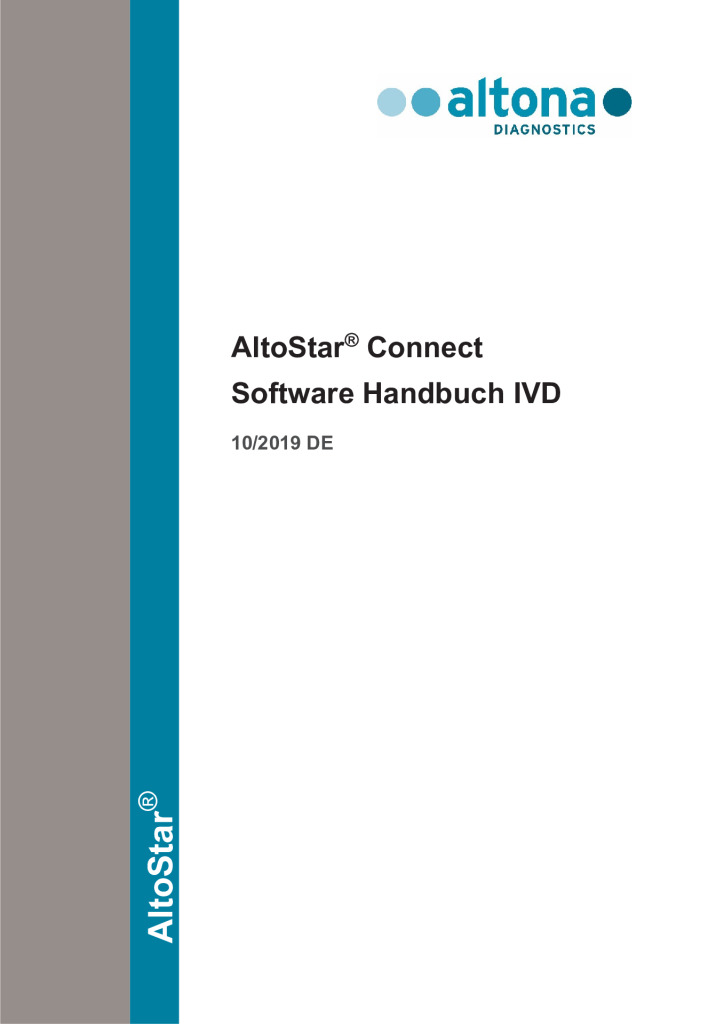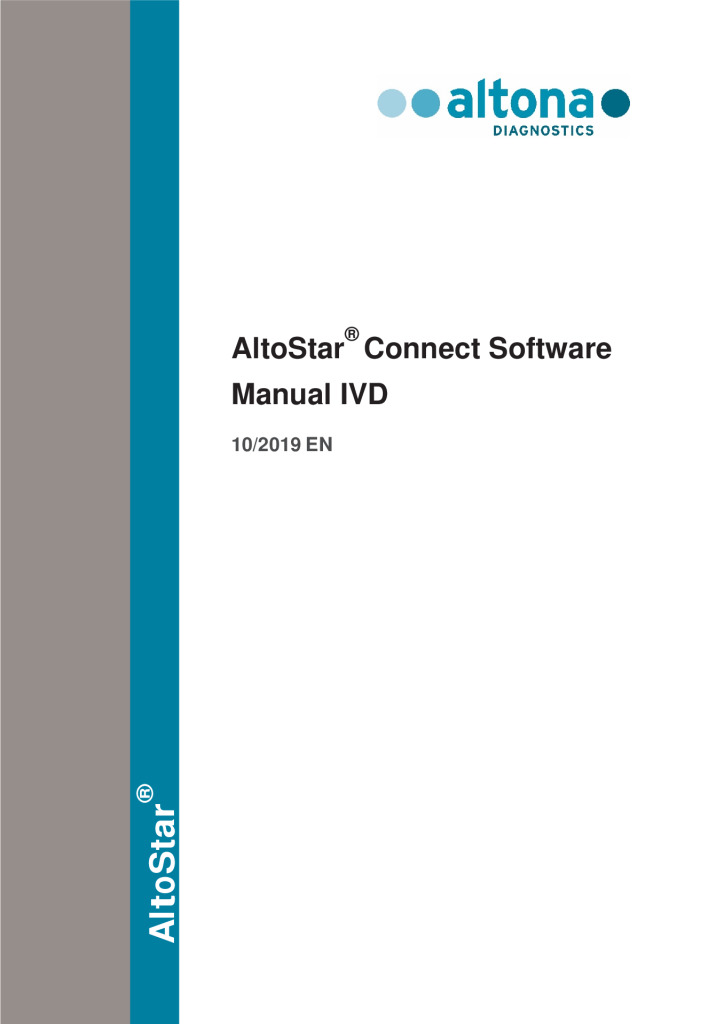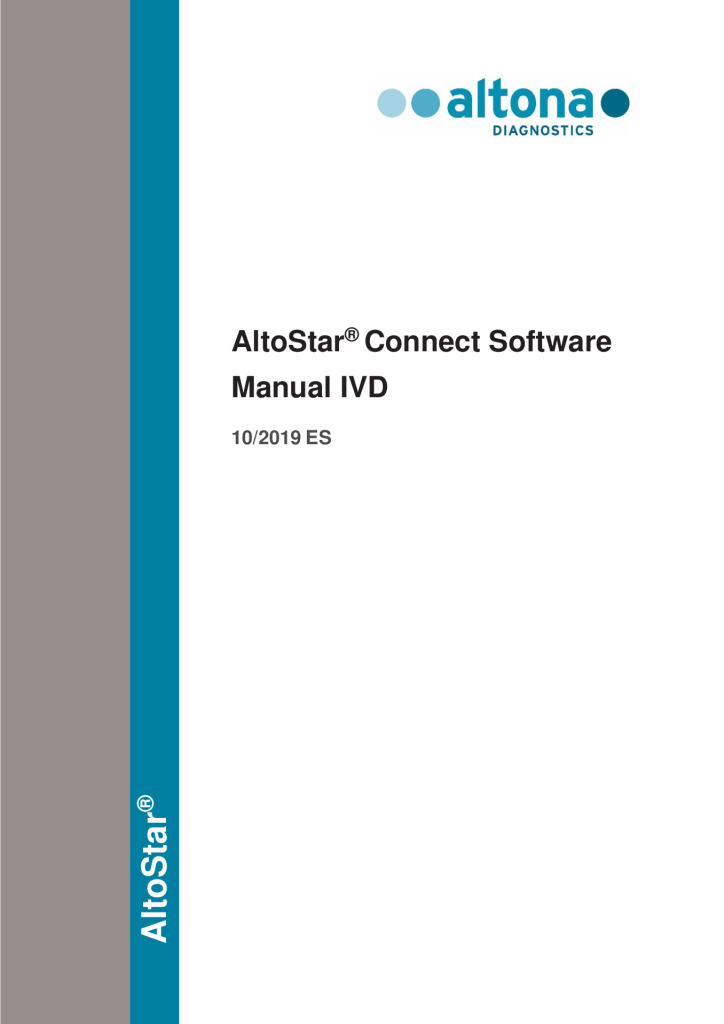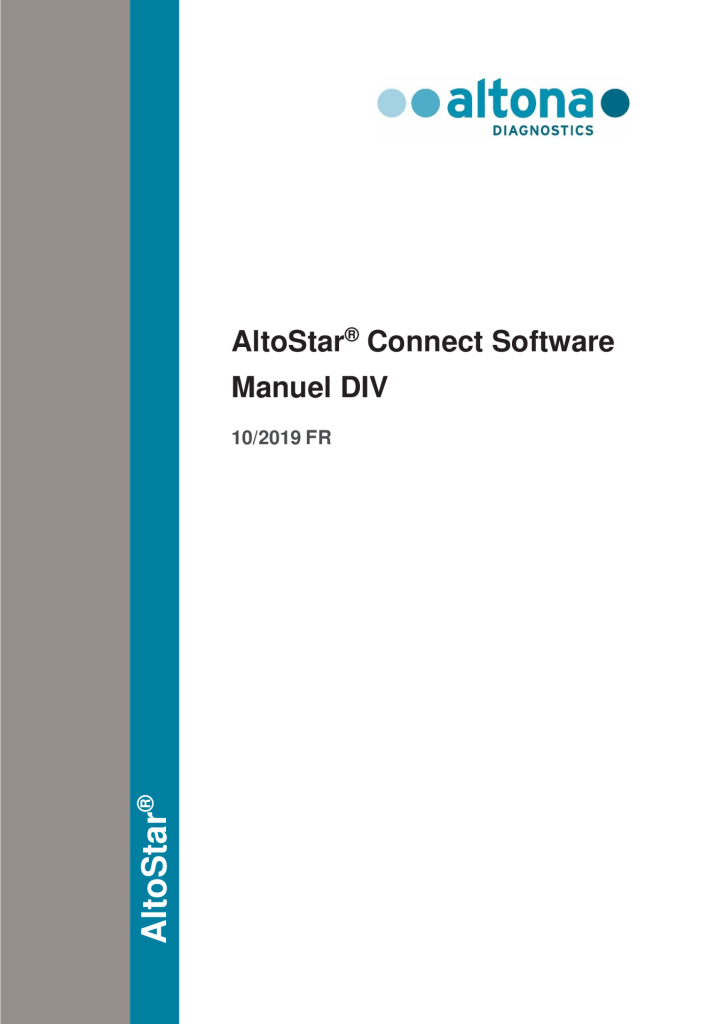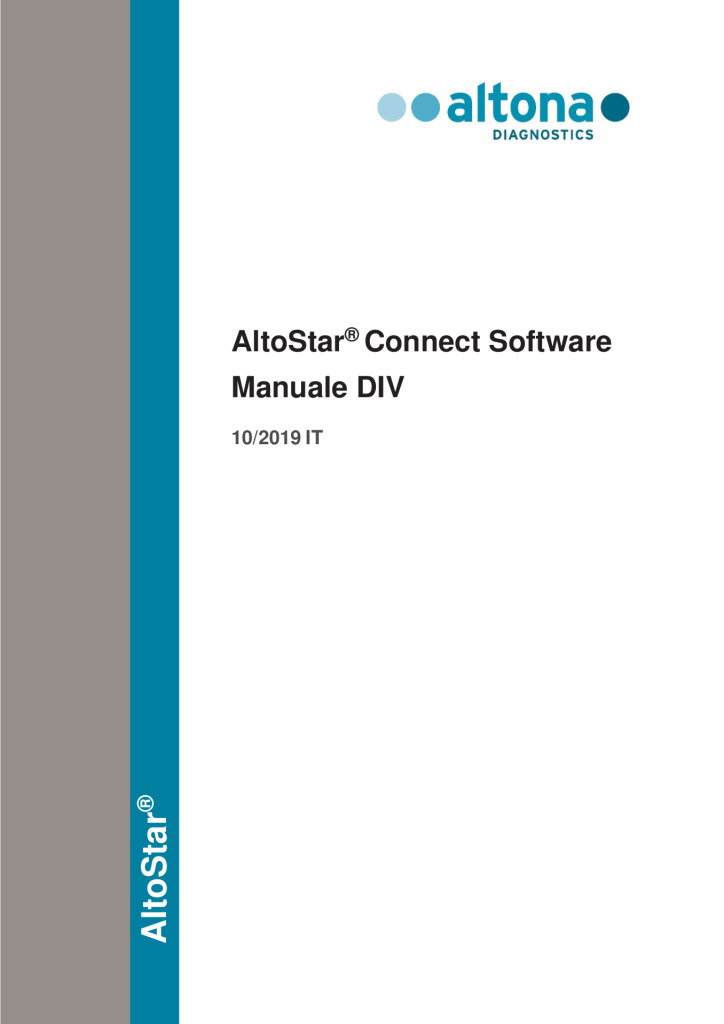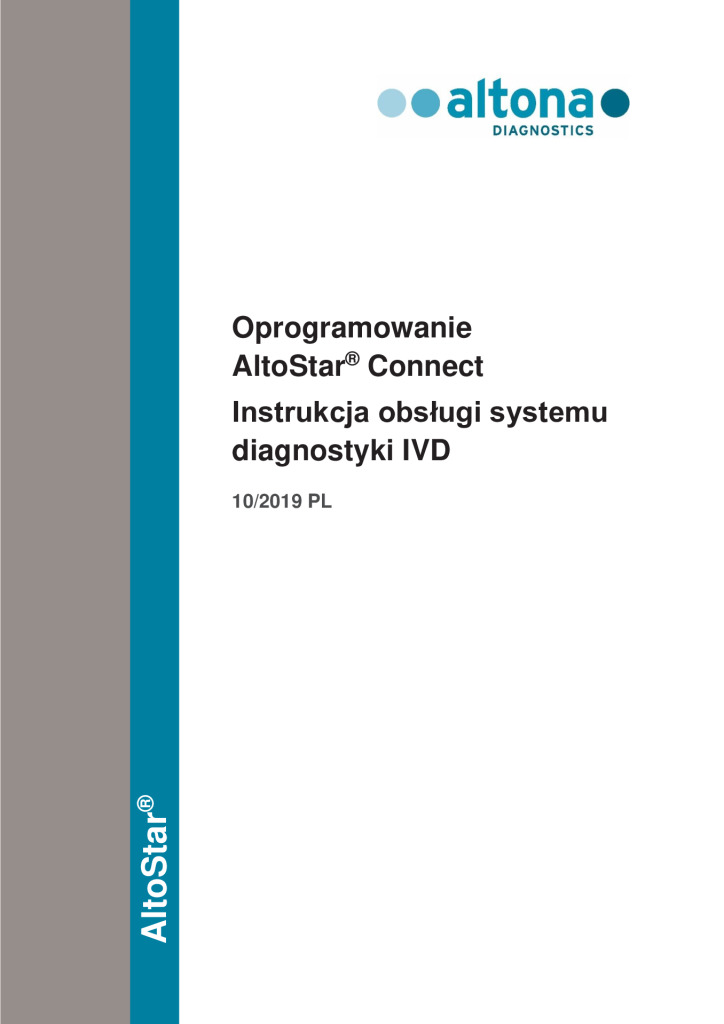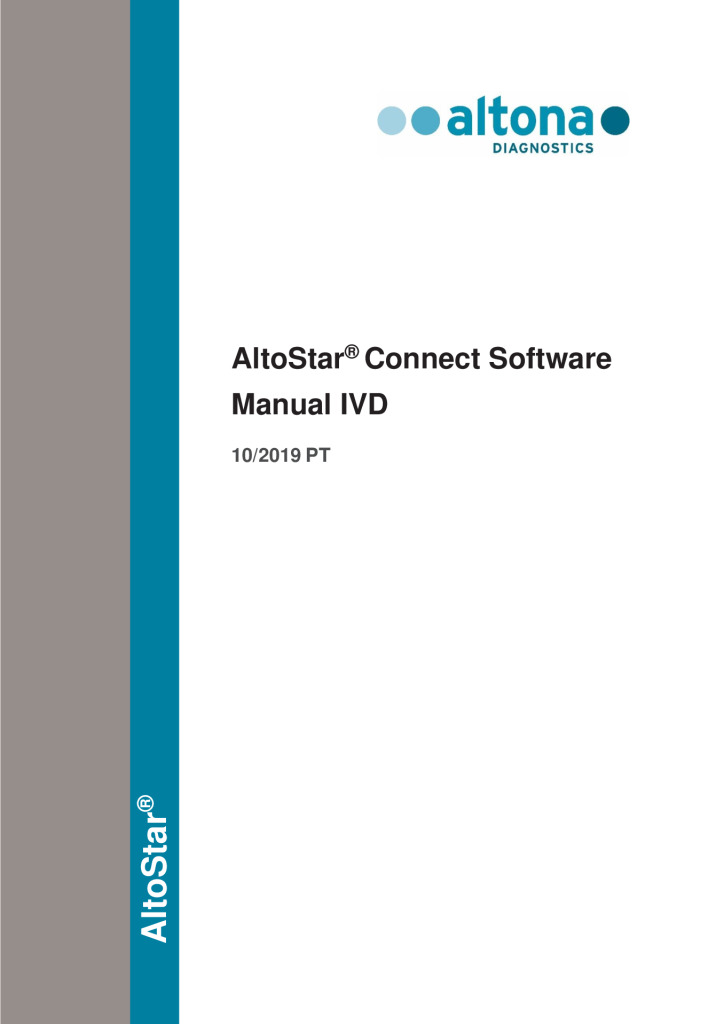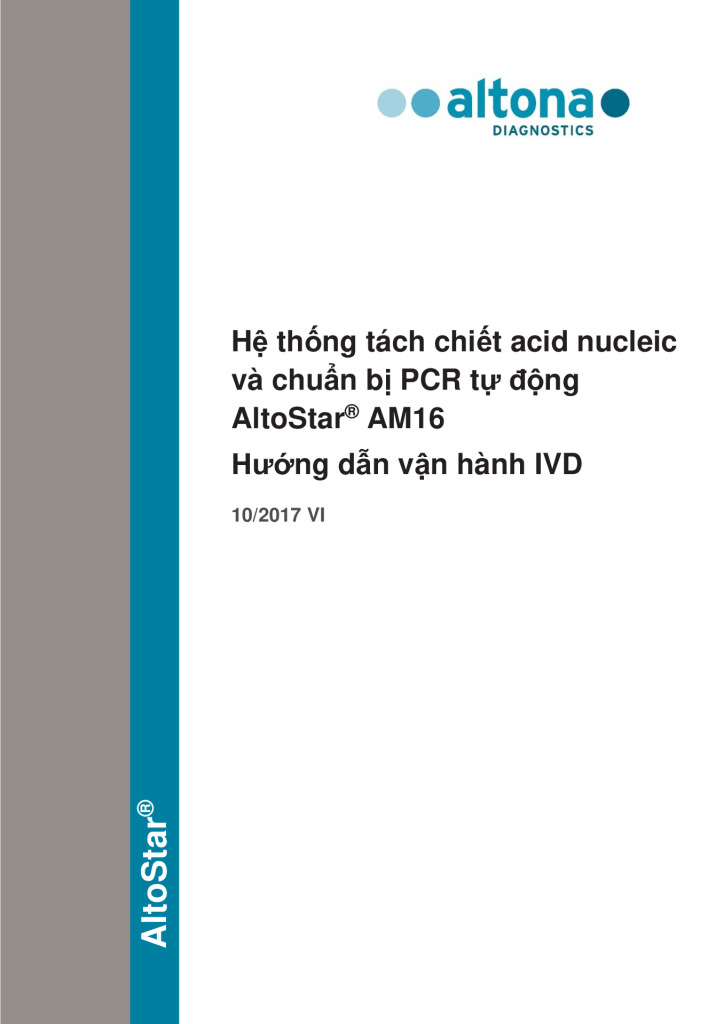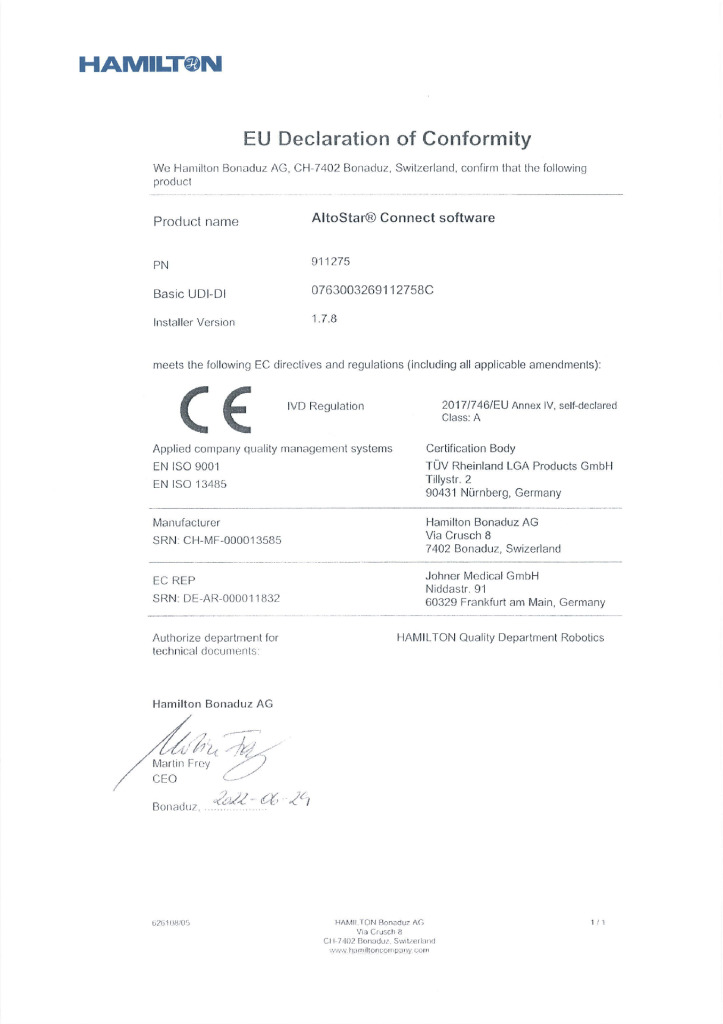The AltoStar® Connect software is used to operate the AltoStar® Automation System AM16. The user of the AltoStar® Connect software must be trained to operate the AltoStar® Connect software together with the AltoStar® AM16 instrument and the reagents, which are provided by altona Diagnostics GmbH for use with the AltoStar® system.